AsRock Z590, Nvidia RTX 4070 Ti Gaming Desktop Liquid damage Fixed
AsRock Z590, Nvidia RTX 4070 Ti Gaming Desktop Liquid damage Fixed Nvidia GeForce RTX 4070 Ti and an Intel Core i9 processor at stake, the

@geekscallout
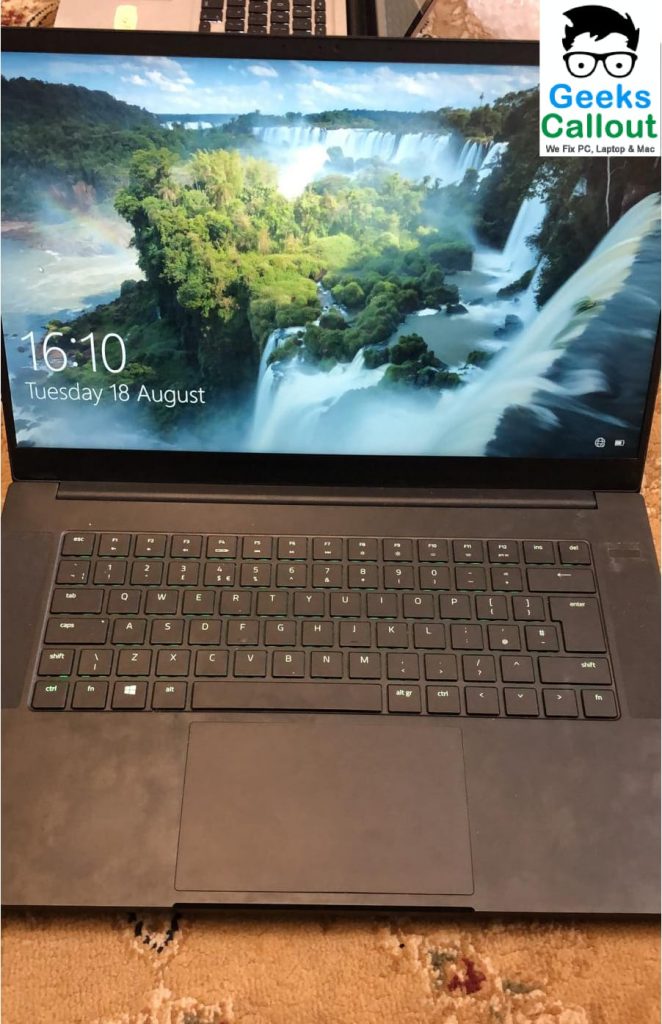
Razer is one of the most known and well established gaming brand for people who love to play latest games like Microsoft Flight Simulator, Call of duty: Modern Warfare or other high spec resolution video game. This laptop internal components and engineering is excellent and have multiple vents for laptop to breath while using at full capacity. Recently from N1, London we received a request from customer happened to broke Razer laptop screen. The good part is, unlike other laptops with touch screen difficult to source and extremely expensive, this Razer laptop screen is UHD, common and easily available in the market including ebay or amazon. It’s important to know before you buy any gaming laptop to make sure parts are not very expensive and easily available. We have seen different brands like alienware, acer predator, HP oman and etc uses Sharp brand display screens are very high in price and mostly comes from china which takes between 10 to 20 days to arrive in the UK.
We managed to get laptop collected from N1 to bring it to our lab to replace the broken screen. Customer also requested to have internal laptop health check like overheating and thermal paste just to make sure rest of the laptop is fine and in good health. After having it delivered to our lab in London with our free pickup and delivery courier service, our gaming specialist had to remove the broken screen very carefully as the top lid had no screws to remove the screen cover (Brazel). Bazel plastic around the screen was so thin which can often does break while taking it off. After successfully removal of the broken screen, found the model number written behind it to source the exact part. Being a gaming repair specialist, we keep most of the important parts like NVMe SSDs, Screens, Batteries and etc. Our Razer gaming specialist manage to replace with the Razer original compatible screen and it WORKED! so the first part is done.
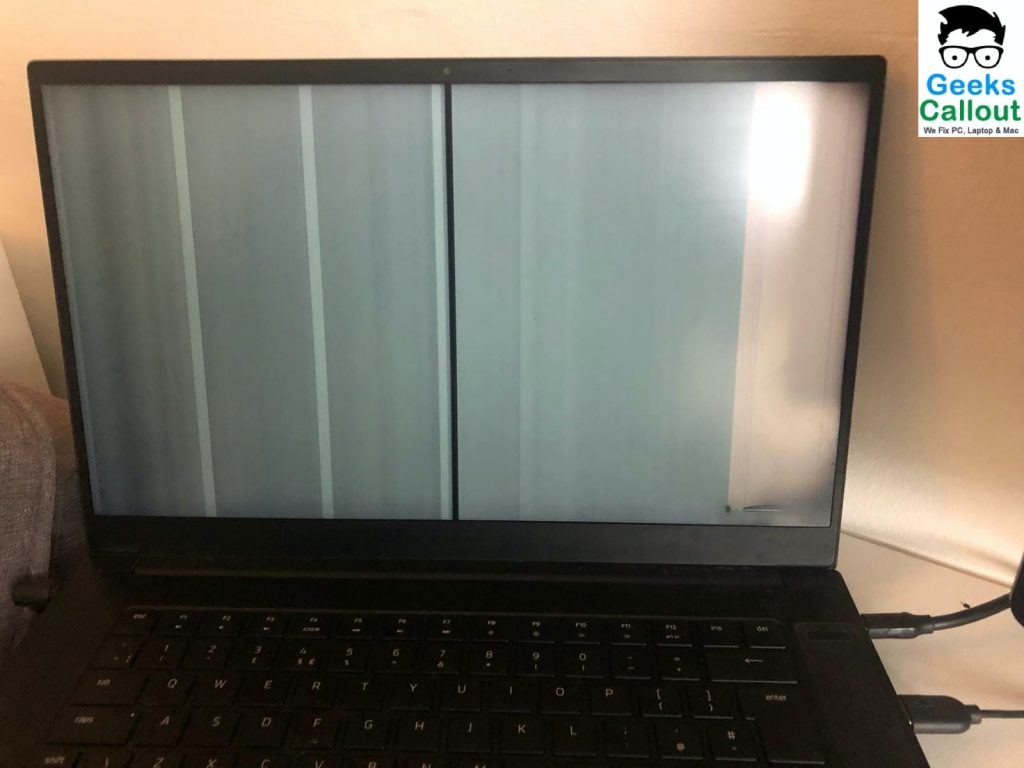


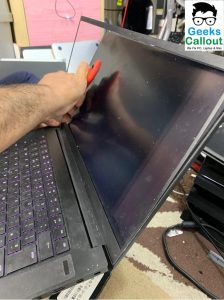




Moving on to the second part, it’s more like a full internal service of the hardware. I guess, having it serviced was a good idea because it turned out to be the battery was swollen and pushing all the components which could lead into severe damage in coming short period of time. Customer did have an issue with trackpad buttons were not working properly and the reason of it due to swollen battery. It was pushing the trackpad up means difficult in pressing buttons down. The only way to get rid of it to replace the RC30-0270 Genuine Battery. We strongly recommend never keep your laptop on charge at all times, normally while playing game people do keep it on charge but this could cause having a battery died so early or battery swollen internally like in the video below. It’s important to recharge the battery when it’s almost 80% finished. By following this simple method you could have a long life out of the battery without damaging your gaming laptop.
Moving on to the fan cleaning and thermal paste check, it was not that bad but thermals pads were almost worn out. By following the basic cleanup and service we do, our gaming laptop expert removed the old thermal paste and pads to re-install the high quality gaming thermal pads and paste as well as clean the dust stuck inside the fans to have the nice air flow to improve the cooling performance of Razer Blade gaming laptop. After doing all the laptop repair work, our gaming repair expert ran all the checks including benchmarks and got the satisfactory report. Finally, Razer Blade Gaming Laptop fixed and ready to go.
For advice and help on dealing with computer, laptop or macbook problems, visit the Computing Chat Helpdesk, Fill up the form or Call us and speak directly to our PC expert at 0203 290 5190.
AsRock Z590, Nvidia RTX 4070 Ti Gaming Desktop Liquid damage Fixed Nvidia GeForce RTX 4070 Ti and an Intel Core i9 processor at stake, the
Navigating Consumer Protection Laws for Faulty Gadgets 07 March, 2024 Facebook Twitter LinkedIn Email Pinterest WhatsApp In today’s increasingly digital world, gadgets have become essential
What are Single Board Computers (SBC)? 22 Dec, 2023 Facebook Twitter LinkedIn Email Pinterest WhatsApp Computer technology has come leaps and bounds despite components looking
Brother MFC-L8900CDW Printer Review 14 Nov, 2023 Facebook Twitter LinkedIn Email Pinterest WhatsApp The Brother MFC-L8900CDW printer is an all-in-one laser printer, copier, scanner and

5 Tips for Effective MacBook Repair Geeks Callout’s expert assistance for MacBook repair, and you’ll have a reliable partner to ensure your MacBook’s swift return
Upgrading Desktop PC for Houdini: AMD 2950X to AMD 3970X Gigabyte TRX40 Aorus Master and AMD Ryzen Threadripper 3970X compatibility with Houdini software was a


